Content marketing for a blog or business is time consuming.
As an online entrepreneur, you wear many, many hats.
Yet consistency is key to getting traction in your business.
So, how do you accomplish all the things you need to do and stay consistent with doing them without your business taking over your life?
Fortunately there are people out there with expertise in different areas who have created some amazing time saving templates you and I can use in our businesses to save time, money, and our sanity.

It took me a long time to learn to get help.
Maybe you are not at a point where you can or want to hire a virtual assistant but you could still use some assistance. Templates are a great way to get help in a very budget-friendly manner. So today I’m sharing the three time saving templates that I am using for the blog here at Immensely Social. The ones I recommend and wish I had implemented sooner.
Here are three areas that you can use time saving templates to lower the stress, stay consistent, and feel productive…
Email Marketing
I have been terrible with my email marketing. Here is a public apology to my subscribers, I’m sorry, truly.
Fortunately, I’m doing much better now thanks to Kate Doster and the Email Marketing Fairy. Ok, so you do not actually get a fairy to write your emails but this series of email templates are quite impressive to help you start each email without a blank page to stare at.

With the templates I was able to send a list resurrection series for my neglected subscribers, set up my welcome series, and start back on weekly emails all with the templates quickly and easily. Something I just did not have the time or energy to accomplish on my own. The templates can fit any business because they are just a guide. You adjust them to your subscribers and business.
You get ideas already there for you to choose from. I have also switched to Covert Kit which makes broadcasts and automation so easy. I can go into Convert Kit, and bulk write and schedule emails with these time-saving templates. An email a week, a month at a time, done. Kate shows you how to use Convert Kit in one of her bonuses too if you want to use it but do not know-how.
So helpful and time saving!

Another bonus Kate gives is a Trello board to keep your email marketing organized with the time saving templates and if you have been around here any length of time, you know I love Trello to organize life and online business!
Kate has helped me start my Convert Kit journey and better serve my audience with higher click rates on the new emails I am now able to send out. Thanks, Kate!
Blog & Social Media
Another very affordable yet immensely helpful template purchase that I recently made is the Ivory Mix Marketing Planner. This planner is not just a book like you would think. It is actually a system of 365 days worth of content ideas, captions, visual content suggestions, and more. Yes, time saving templates for social media marketing and blog posts.
Do you remember those funny Mad Lib games?

It is kind of like that. The ideas are there with fill in the blank spaces so you can adjust your social media content to fit your brand and audience.
Kayla gives you a Trello Board too which I love since I already use Trello but if you do not use Trello don’t worry. Kayala had the wisdom to offer the planner system multiple ways-Trello board, Google Sheets/Doc, and PDF.
The Trello Board is so bright and cheery. I’m already diving in and working on content for all of next month. I’m getting this done in preparation for a digital product launch so quality content can keep going out while I work on something else.

I already had a plan for the blog just needed social media help but Kayla includes blog post ideas too. She shows you how you can use the different options if you want to plan by year, month, quarter, etc.

She gives hashtags and holidays- fun ones not just the ones you already know about Hello Thrift Shop Day! And story starters too. Ivory Mix is having a sale on the Marketing Planner right now so it is a great time to check it out.
I got some cool props from Ivory Mix I am using in Canva when creating my graphics too. Fun stuff! Be sure to check out her blog.
Legal Pages
This one is a bit different from the ones above as they are not something that you have to write over and over every week. Still this is soooo very important. It is crucial to get the legal pages on your blog or website right. I have tried the free plugins and templates and they just don’t cut it.
I was thrilled when I came across a lawyer and blogger that knows my industry and sells legal templates to help. Amira is passionate about helping you get your pages and contracts right as she watched her dad go through a scary $90,000 lawsuit.
I bought the legal bundle which provides templates for your privacy policy page, GDPR, Cookies, and other important pages on your blog. Amira is very clear and marks every spot that you need to put the date, your business name, etc. And the pages I completed with her templates were so much more thorough than what I had on the blog before. Even though the pages are not something I need to write over and over again, the templates were totally worth it. Made me feel so much better.

Just think about the relief of having all your legal pages up and done in one short afternoon. Time-saving templates for your legal needs for the win!
I got her contract template about working with sponsors too. So I have a contract ready and do not have to try to piece one together every time and wonder if it is legal.
There is so much we can do with our online businesses that staying focused can be such a challenge, but these are the main areas that give traction- our social media, blogs, and email marketing.
Finding these templates have helped me get so much more productive with clarity and confidence to finally feel ahead instead of behind and overwhelmed.
Bonus Tip: How Can I?
I realize when starting out in online business we do not always have the money for the resources we want to purchase even when they are as budget friendly as these.
Something I suggest, if you have more than one way that money comes in, is to set one small income stream source aside just to invest in your education and back in your business.
For example, I have a few short easy classes that I have taught for SkillShare. These bring me around $35 a month passively. It is passive because I setup pins about my classes to get automatically shared to Pinterest via Tailwind. I know that is not a lot of money and it could be more if I really worked on it but it is money that is pretty consistent every month without me doing anything except answering an occasional student question.
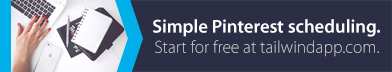
Set It Aside
So I leave that money in my PayPal and dedicate it to buying a template or resource that I want for my business each month. That is how I purchased both the email marketing fairy and the Ivory Mix Marketing Planner.
One I purchased one month and one another month. This gives me the money from passive income without taking anything out of my main account and also gives me time to implement and use the resource before purchasing another the next month. This is a great way to get what can help you and great for purchasing classes to further your education too.
It is a different way to think.
You can get creative this way for tools you want to purchase also. Just like I’m paying for Tailwind every month but it kind of pays for itself because like I said I use it to share pins about my SkillShare classes which keeps me more students and the amount I make from those classes is greater than the monthly cost of the tool and then I get to use it for other parts of my business also.
You do not need to feel like you need to buy all the things for your business by any means, but if there is a template or tool that you really want, but feel like you cannot afford it, look for a creative way that you could get the money or make it pay for itself.
If your budget is tight, think creatively about what you can do to set aside a little bit each month to grow you and your business. It’s a game changer!
You may also want to check out What I Wish I Had Known When I Started in Online Business from 10 Online Business Owners.
Choose Your Pin:
Free Resources For You

Which of these time saving templates are you most excited about?




Leave a Reply